Application Guidelines
Application Deadline: Wednesday January 31, 2024 5:00PM ET
NYFA only accepts applications submitted online at apply.nyfa.org/submit.
GRANT TIMELINE
Application Open: Tuesday, October 31, 2023 10:00AM EDT
Application Close: Wednesday January 31, 2024 at 5:00PM EST*
Applicants Notified: Summer 2024
*Please note that the application form on Submittable will automatically close & stop accepting applications at this time.
Applications submitted after this deadline will not be accepted and no exceptions will be made. We strongly recommend that applicants complete their applications in advance of the deadline to allow time for work samples to upload and to avoid potential technical problems.
Applicants will receive an automatic response from Submittable once their application has been successfully received.
DISCIPLINE DESCRIPTION
The New Surrealist style is an extension of the Surrealist movement, which was at its height in the 1920s. Artists working within this style combine imagery in uncanny and unexpected manners.
New Surrealist art is a contemporary artistic movement that revitalizes Surrealism’s spirit. It combines traditional painting techniques with innovative concepts, creating dreamlike, irrational, and emotionally resonant works. This genre continues Surrealism’s tradition of provoking intellectual and emotional responses, offering fresh perspectives on the intricacies of the human psyche in today’s ever-changing world.
APPLICATION CONTENTS
Applicants may submit the following items:
Work Samples
Images
- 10 digital images
(We recommend submitting no less than 5 images)
Formats Accepted
- JPG or JPEG
- Recommended: no larger than 4MB
Artist Materials
Artist CV/Resume
- Up to 2-pages maximum, Required
- PDF Format only
Bio
- Up to 1-page maximum, Optional
- PDF Format Only
Written Statements
- Artist Statement (400-Words), Required
- Cultural Statement (250-Words), Optional
WORK SAMPLES: IMAGES
- Images of diptychs, installations, and multi-part works are accepted.
- It is strongly recommended that applicants not submit a composite image file of multiple works in an effort to increase the amount of work samples submitted (for example: including 4 image files of 4 separate pieces together in a grid format).
Work Sample Descriptions: Before you upload your files to your application, you will need to rename your files to remove any personal identifying information. Do not label any work samples with your name.
RECOMMENDATION: Label each uploaded work sample starting with a number 01 through 10, followed by the title of the work. Number your files in the order you would like them to be reviewed.
Metadata Section in Application: A metadata section will appear on your application form after each work sample has been uploaded. In this section, you will be able to provide the following information:
- Title
- Date of Completion
- Materials
- Dimensions
- Additional information: Be sure to note whether your work samples represent documentation of a performance, installation, experience, etc
Formatting Tips for Images: When formatting your images, RGB is the recommended color profile for screen viewing. You can use image editing software such as Photoshop, Canva or Preview to edit, resize and format your images.
SUPPORT STATEMENTS: Written Statements About your Artistic Practice
Written statements are to be submitted directly to the application form in the corresponding textboxes. We recommend writing your statements in Microsoft Word or Google Docs and pasting them to Submittable. Document uploads for written statements will not be accepted.
(Required, 400-Words Max.): A concise statement giving an overview of your artistic practice.
- This statement should give a brief introduction to ideas, themes, and methods in your practice (i.e. how you make what you make, and/or why you make what you make).
- This statement should also specifically reflect the ideas and inspiration relevant to your submitted work samples.
- Use this statement to highlight your role in creating/executing the work, as well as describing the key technical aspects of the work.
- You can also describe the circumstances in which the viewer/audience should experience the work.
- Please include instructions on how to navigate your work if it’s interactive.
- This is not an Artist Bio.
(Optional, 250-Words Max.): A supplemental statement that describes how your work is related to and/or rooted in a specific cultural practice, tradition, or community. This statement can also offer an opportunity to describe how your artistic work relates to or stems from your culturally-specific lived experience(s).
ARTIST CONTENTS
Artist Contents are to be uploaded to the application form in the corresponding sections in PDF Format.
CV/RESUME
(Required, 2-pages Max): Submit a CV/Resume which shows recent and sustained artistic practice.
BIO
(Optional, 1 Page Max): For your artist bio, please submit a concise introduction about yourself and your artistry.
HOW TO APPLY
All applications must be submitted via the online application platform Submittable at https://apply.nyfa.org/ . NYFA does not accept any physical copies of applications.
- Applicants must have a Submittable account in order to access the application form and upload supporting materials.
- To create an account, click on the Recharge New Surrealist Prize 2024 application, enter your details, and click Create Account and Continue.
- A verification email will be sent to your email address. Check your inbox and click on the link provided in the email to verify your account.
If you already have an account, sign in and begin the application.
TIP: We recommend creating an account directly on Submittable instead of signing in via your Google or Facebook account. If you do not receive an email from Submittable in your inbox, be sure to check your spam inbox!
Saving your progress on Submittable: To save your working application as a draft, scroll to the bottom of the form and select SAVE DRAFT. Applications are not considered complete until you hit SUBMIT. Sign in here to access your draft application.
Locating your Submitted Application: Click here to review your Submitted application
Notifications: Applicants will be notified of their application results via Submittable. We recommend using an email address that is regularly active to ensure that you are receiving updates.
Please note: Panelists will not look at websites of any kind during the application review process.
APPLICATION ASSISTANCE
To request an accommodation or if you need assistance in applying online, please email [email protected] or call (212) 366-6900 ext. 166 on Tuesdays – Thursdays between 10:30 AM and 4:30 PM ET (NYFA is currently working on a hybrid schedule). We ask that requests for accommodations be made as soon as possible, and no later than Wednesday, January 17 to allow adequate time for staff to support you in submitting an application before the deadline.
DOWNLOAD THE APPLICATION GUIDELINES AS A PDF