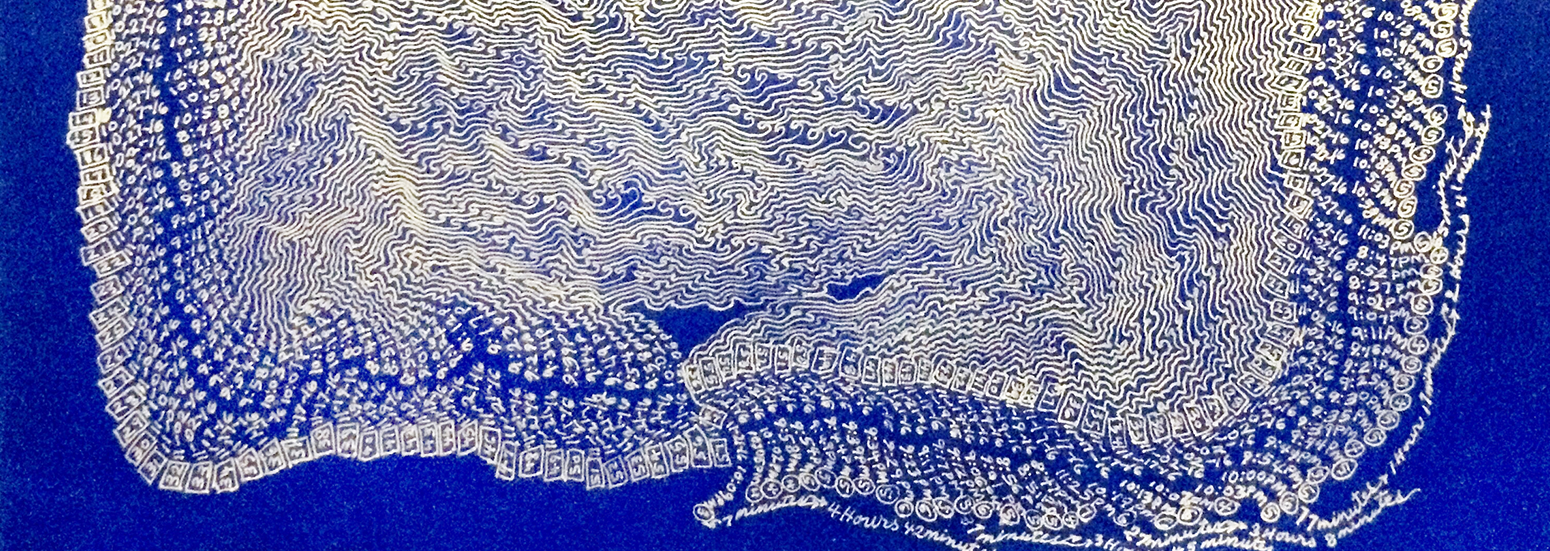Classifieds FAQ
- Visit www.nyfa.org.
- Click the “Sign In” button in the upper right-hand corner of the site.
- Sign In or toggle over to Sign Up.
- When you have signed in, you will be redirected to your Manage Listings page. Click “+ Add a Listing” on the right-hand side.
- Select the listing type (Job, Opportunity, or Space) and then fill in the fields for the listing (Best Practices).
- Click “Submit.”
- Review your listing and save it as a draft or click “Checkout” to proceed.
- On the Checkout page, select your payment method.
- Add your billing address and then click “Checkout.”
- Enter your credit card information and click “Pay,” which will take you to the confirmation page.
We’ve created a step-by-step visual guide that walks you through the process described above.
From your “Manage Listings” page, you can access all your past and present listings, as well as your drafts or post new listings.
NYFA Classifieds caters to the national and international creative community. A few of the industries we serve include: academia, architecture and design, arts of all disciplines, curatorial, media and tech, publishing, government agencies, and nonprofits in the arts and social justice. You may list jobs, opportunities and services, and spaces on our board.
Please note that volunteer positions within for-profit businesses will not be approved on our board.
Here is a helpful guide:
Jobs: all full-time or part-time positions, either permanent or temporary; freelance or consulting opportunities; internships; and/or volunteer opportunities at nonprofits.
Opportunities and Services: auditions, awards/fellowships, grants, open calls to artists, degree programs, workshops or classes, residencies, production services, professional development, and/or any other opportunity or service that may be of interest to the creative community.
Spaces: artistic or creative live/work space, including studios, galleries, workshops, offices, rehearsal space, and performance venues, available for use in the short or long-term. You may also post here if you are seeking space for any of these purposes.
- Visit www.nyfa.org.
- Click the “Sign In” button in the upper right corner of the site.
- Enter your login information and click “Sign In.”
- When you have signed in, you will be redirected to your Manage Listings page.
- On your Manage Listings page, click on the three dots next to your listing (under the “Actions” column) and then click “Edit.”
- Once you’ve made your changes, click “Save.”
- You’ll get a chance to review your edits. If you’re happy with them, then no further action is required.
We’ve created a step-by-step visual guide that walks you through the process described above.
Featured listings appear at the top of each Classifieds board, and are tagged “Featured.” This section shows a rotating list of 5 featured listings at a time.
If you would like to feature your listing, you may do so by ticking the “Feature this listing” box at Checkout.
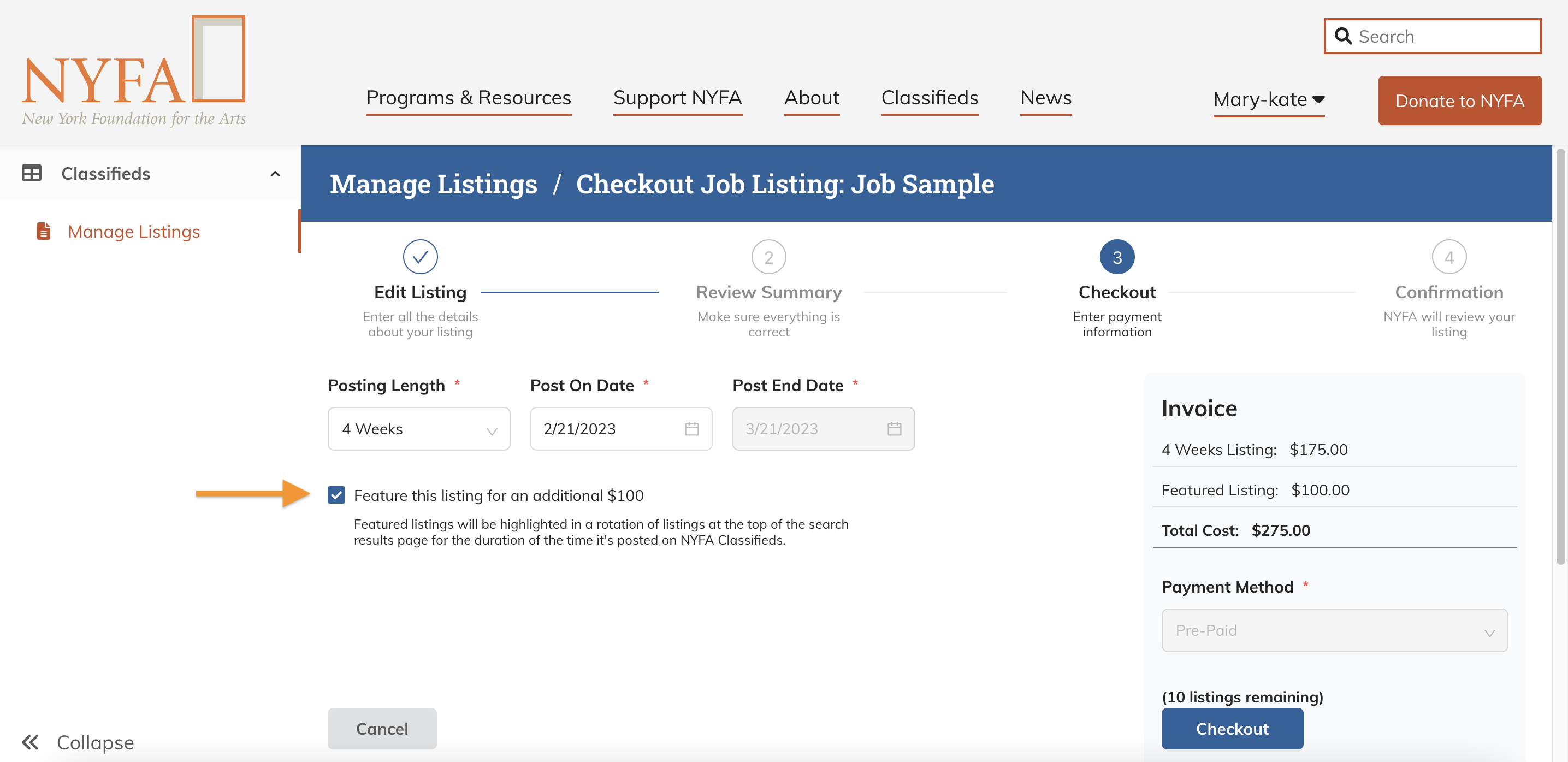
- Visit www.nyfa.org.
- Click the “Sign In” button in the upper right corner of the site.
- When you have signed in, you will be redirected to your Manage Listings page. Click on the three dots next to your listing (under the “Actions” column) and then click “Remove.”
- A confirmation box will appear. To proceed, click “OK.”
- The listing will be removed from the live site and will remain in your Manage Listings pages for your records with a Status set to “Removed”.
We’ve created a step-by-step visual guide that walks you through the process described above.
- Visit www.nyfa.org.
- Click the “Sign In” button in the upper right corner of the site.
- Enter your login information and click “Sign In.”
- When you have signed in, you will be redirected to your Manage Listings page. Click on the three dots next to your listing (under the “Actions” column) and then click “Repost.” Note: The “Repost” option will only appear after your listing has expired.
- You can make edits to your listing or, if no edits are necessary, click “Submit.”
- Review your listing and click “Checkout” to proceed.
- Proceed with the prompts to checkout and complete payment.
We’ve created a step-by-step visual guide that walks you through the process described above.
While our service is supported by Google Chrome, Mozilla Firefox, Safari, and Microsoft Edge browsers, we strongly recommend that you use the most up-to-date version of Google Chrome, when possible. If you’re using an up-to-date Chrome browser and are still encountering problems posting your listing, please try to logout and login again.
Carefully check that you have filled out all of the required (*) fields on the listing submission page.
Please ensure that your billing address matches the credit card you are using at Checkout.
If you need further assistance, please email [email protected]
Yes, as long as NYFA staff is able to verify your ID. However, we encourage transparency from employers listing on our board, and discourage the use of anonymous listings. Applicants should have as much relevant information as possible when deciding whether to submit materials to an open position. This saves time for everyone involved.
To Keep Your Contact Information Private:
When creating your listing, you’ll see the following question: “Allow applicants to submit materials through your NYFA listing?” If you choose either “Yes – through email” or “Yes – through a link,” an “Apply Now” button will be generated on your live post.
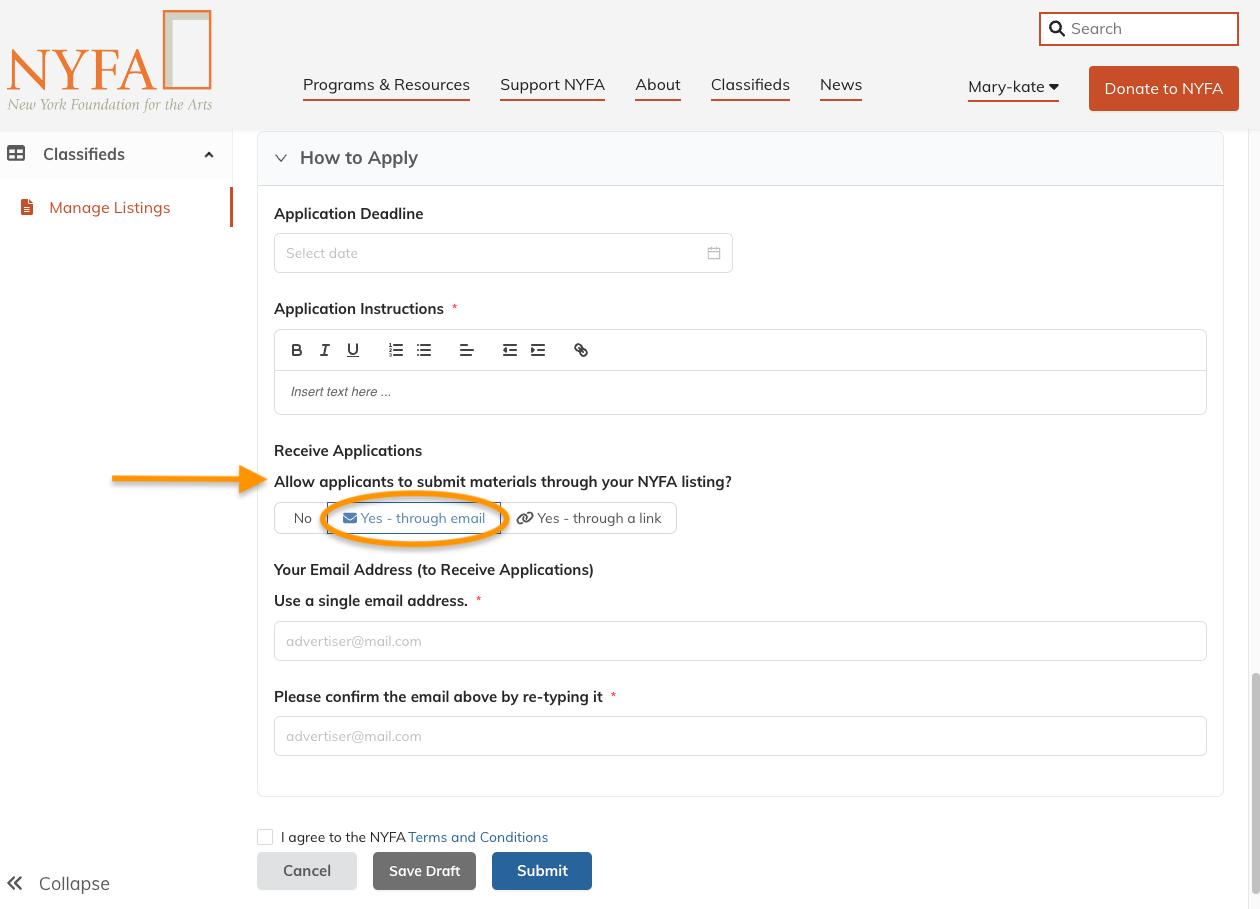
When applicants click on the “Apply Now” button and you have it linked to an email, their browser will open a form (see screenshot below). Applicants will use this form to contact you according to the directions you provided and your email address will not be displayed.
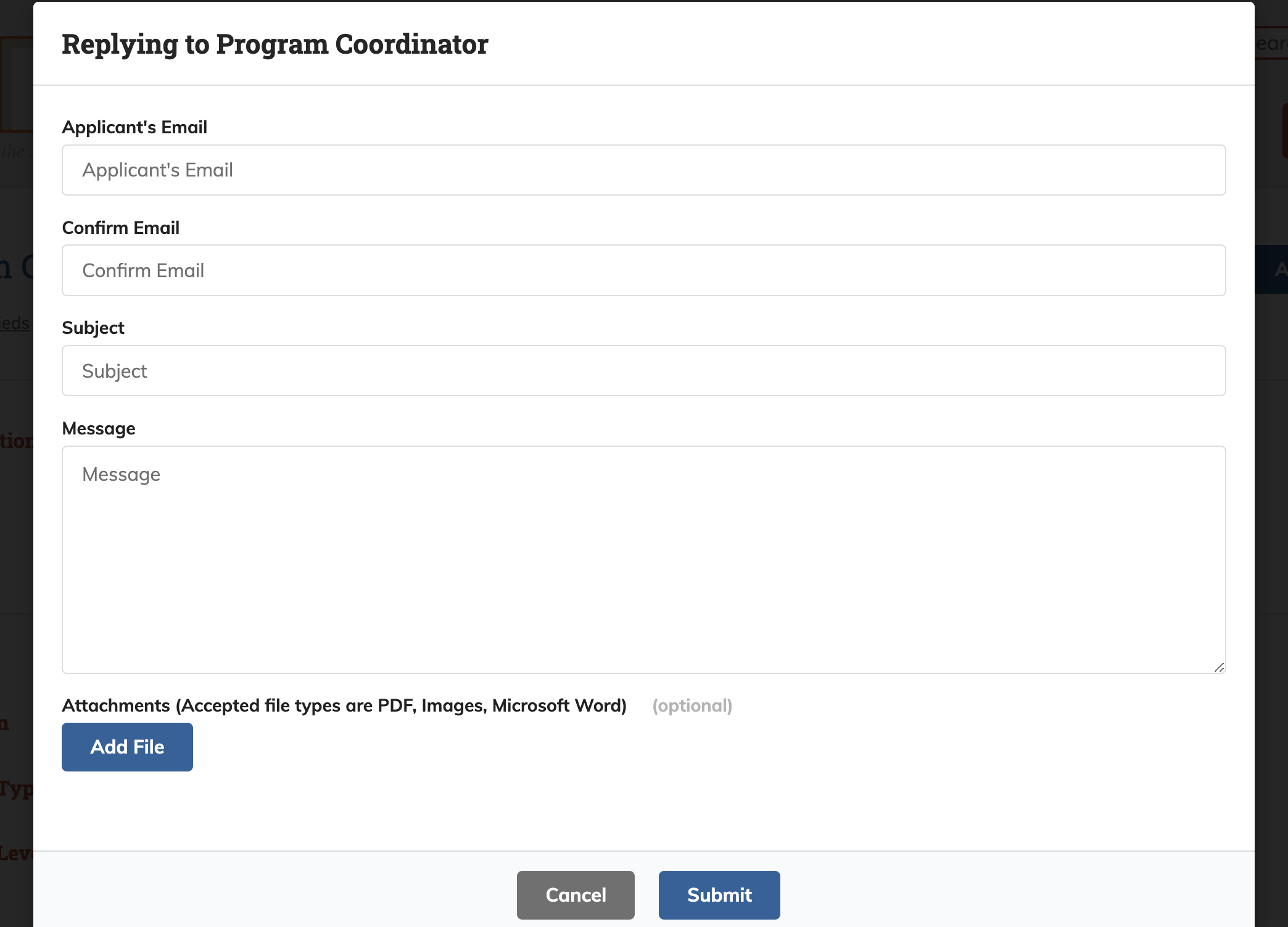
If you would like your email address or other contact information to be visible, enter it in the “Application Instructions” field.
Yes. If you are posting on behalf of an organization of which you are not a staff member, be sure to enter that organization in the “Organization” field of your job listing and correctly indicate the location where the position is based. You will be able to enter your own contact information in the “Application Instructions” field and billing information.
Yes, you can set your listing to be published on a future date.
Here are the steps:
- Once you’ve reached the Checkout page with your listing (How to Post a Listing), chose the “Posting Length.”
- Click on the “Post On Date” field and choose a date on the calendar or type it in. The “Post End Date” will be automatically set depending on the “Posting Length” you chose.
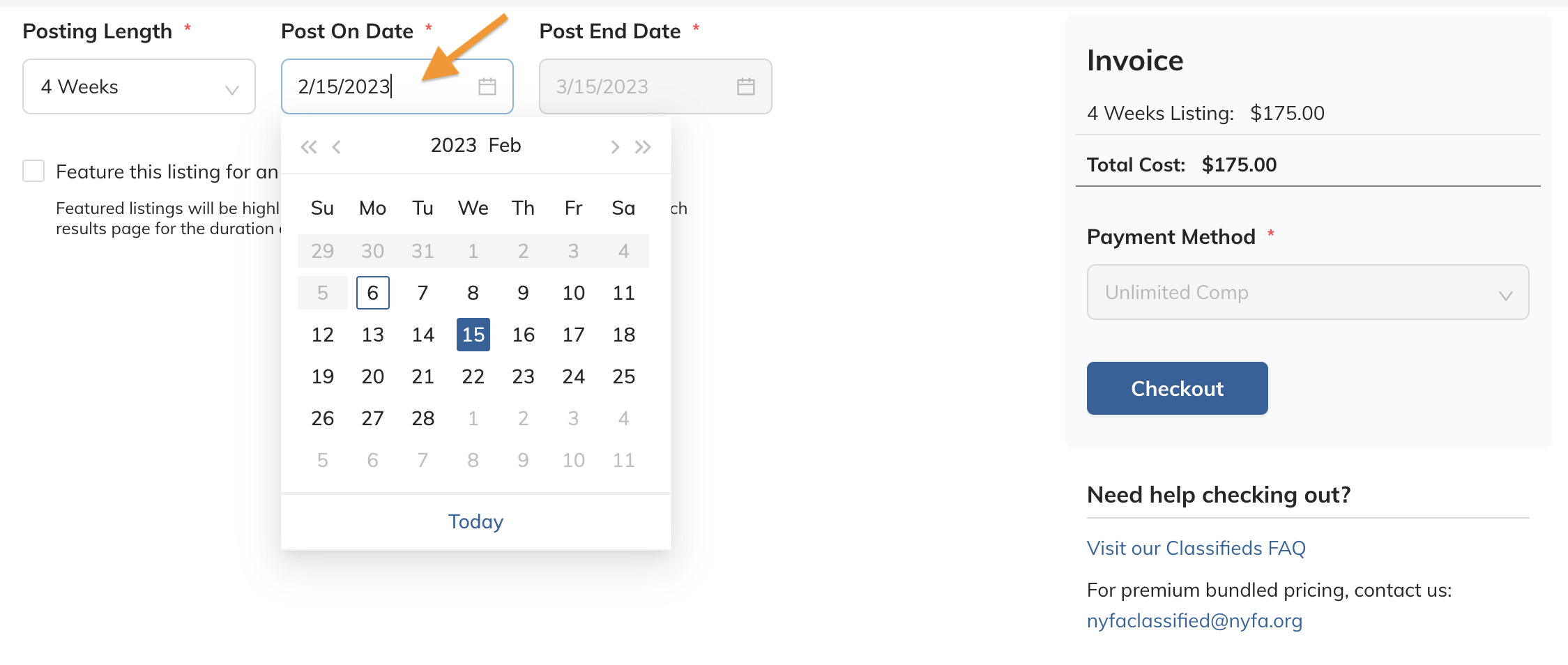
- Select your payment method.
- Add your billing address and then click “Checkout.”
- Enter your credit card information and click “Pay,” which will take you to the confirmation page.
Please note that a confirmation email will be sent to you on the day that your listing has been approved by the NYFA Classifieds team. However, your listing will be published on the future date which you selected.
On Monday through Friday, our team aims to approve listings within 24 hours of their being submitted through the site. If you submit in the afternoon on a Friday, your listing may not be reviewed by our team until Monday. For that reason, and to accommodate holidays recognized by NYFA, we ask that you allow for up to 2-3 business days.
We do not edit content posted by organizations or individuals, but we do review it before it is published to make sure it is consistent and compliant with labor regulations. If there is something in your listing that does not conform to our policies, we’ll contact you to resolve the issue before we post it.
Our users are artists, arts workers, organizations and businesses, and patrons of the arts from a variety of fields, including architecture, advertising, design, film, music, publishing, and the visual, performing, and literary arts. Our advertisers include nonprofit organizations, foundations, museums, historical societies, colleges and universities, government agencies, galleries, and other arts and culture-based businesses. Looking for statistics? Check our Media Kit!
Absolutely! Many organizations find NYFA to be an ideal resource for attracting creative talent to both non-profit and for-profit sectors in many fields and industries. From business and technology to fundraising and finance, professionals with a wide range of experience use NYFA Classifieds to identify opportunities.
The more comprehensive your listing is, the more attractive it is to applicants. Posts that provide information like salary range, an organization’s culture, and detailed job descriptions tend to outperform those that don’t. Here’s a basic checklist of things to include:
- A detailed description of the tasks that will be performed, specifying which functions are marginal and which ones are essential
- Mission and work culture
- An Equal Employment Opportunity (EEO) statement
- Accessibility accommodation options for both the interview process and the office space
- Salary range and benefits
- Possibility of visa sponsorship
- The list of materials needed to apply
For more tips, check our “Writing an Inclusive and Enticing Job Listing” blog post.
You should not enter any information that is non-compliant with labor laws and employment regulations, such as restrictions with regard to an applicant’s age, race, religion, gender, sexual orientation, disability, national origin, or other personal information. Many organizations use the listing as an opportunity to identify themselves as an equal opportunity employer and/or to encourage diverse individuals to apply. You can find more information about the U.S. Equal Employment Opportunity Commission’s laws and regulations here. Employers in NYC must also comply with the NYC Human Rights Law.
In order to be listed with NYFA, all internships must state their educational value. To make sure your internship is lawful, please refer to the respective U.S. Department of Labor fact sheets concerning non-profits and for-profits.
NYFA’s Internal Policy for Internships
About Educational Value:
Please note that NYFA requests a thorough description of the educational value of an internship in order to have it approved on our board. In addition to academic credit, educational value should specify:
- Description of supervision and/or mentorship
- Specific skills the intern will gain during the internship
- How the intern’s duties will benefit their professional development
Defining Paid and Unpaid Internships:
Per NYFA’s policy, in order for an internship to be considered a Paid Internship, the employer must list if the intern will receive a stipend or an hourly wage, ideally specifying a payment range. Internships that only provide food and transportation reimbursements must be listed as unpaid internships.
For Jobs in the Arts and Opportunities and Services for Artists, our listing rates are as follows:
Two weeks – $95
Four weeks – $175
Two months – $315
Contact us for premium bundled pricing: [email protected].
For Spaces, our rates are as follows:
One week – $25
Two weeks – $40
Three weeks – $55
Four weeks – $75
Two months – $125
Three months – $165
Four months – $190
For Featured Jobs in the Arts and Opportunities and Services for Artists, our listing rates are as follows:
Two weeks – $155
Four weeks – $275
Two months – $475
For Featured Spaces, our rates are as follows:
One week – $35
Two weeks – $55
Three weeks – $80
Four weeks – $105
Two months – $175
Three months – $230
Four months – $265
For banner ads, please look at our Media Kit and get in touch with NYFA staff to develop a customized package that best fits your needs.
NYFA offers a discount for small nonprofits with an annual budget of up to $600,000. If this applies to you, you’re welcome to complete this form and we can discuss options.
NYFA relies on the income generated through advertising to support the programs and resources we offer to artists and arts organizations. Therefore, we are not able to offer free listings to other nonprofits.
The majority of posters find payment by credit card to be the easiest method. NYFA accepts Visa, MasterCard, American Express, and Discover. We also accept payments by PayPal. Checks are accepted on a case-by-case scenario to accommodate special circumstances. Check payments are due within 30 days after you submit your listing to NYFA. Contact us for more information.
All sales are final; postings removed prior to their expiration date will not be refunded.
We take customer feedback seriously and make every effort possible to control or take down illegal and inappropriate listings. Please note that listings on NYFA Classifieds are paid ads, which are not curated or endorsed by NYFA. We review listings before posting them on our site to make sure they adhere to general guidelines, but we also encourage artists and job seekers to do their own research to decide if an opportunity is right for them.
NYFA does not generally take part in disputes between users of our site and the advertisers who post with us. In order for us to remove or blacklist an advertiser from our site, it would require that there be a successful claim against them that proves they violated New York City or New York State laws, or your local State laws. If you have filed a successful claim or if you have any more information to that effect, please let us know.
After processing your payment via Credit Card, you will receive a confirmation email with the following subject “Invoice for your NYFA Classifieds Listing ‘TITLE OF YOUR LISTING’!”. This communication will be received in the email inbox associated with your account.
By law, Jersey City, NJ, as well as the states of California, Colorado, New York, and Washington require employers to include the salary range in job listings.
At this time, NYFA requires all job postings in the states of California, Colorado, New Jersey, New York, and Washington to include the salary range. Listings for remote roles where the employee can work from anywhere in the United States or anywhere in the world also require salary ranges.
It is in the employer’s best interest to include a salary range on job listings, even if it is not required. See our best-practices post.
Job seekers are able to filter results by salary range and only see listings that are transparent with that information.
Regarding wage requirements for internships, NYFA Classifieds refers to the following resources:
Wage Requirements for Interns – For Profit Businesses
Wage Requirements for Interns – Not For Profit Businesses
Thank you again for advertising with us! Need additional help? Contact Classifieds support at [email protected].
Image Credit: Ellen Grossman (Fellow in Printmaking/Drawing/Book Arts ’17), Siphon, 2016, Metallic gel pen ink on ph neutral translucent blue paper, 9″ x 12″ (detail)